Building chat assistant with Dialogflow.com
How to build a chat bot instantly
You dont have to be an expert or to even know Artificial intelligence (natural language processing) to build a chatbot these days. Building and integrating to the application has become quite easy with tools like api.ai now called dialogflow.com. Dialogflow uses natural language understanding basically advanced text processing and learns on the fly.
If you would like to build an interactive FAQ, then using a chatbot would be a best choice.
Getting started with Dialogflow.com
Lets build a sample fitness bot and we shall integrate it with the application of our choice and connect it with google assistant
- Logon to your google account.
- Open actions.google.com and click Actions Console on the top right screen.
- You will be taken to Actions on Google console screen.
Google Actions Console
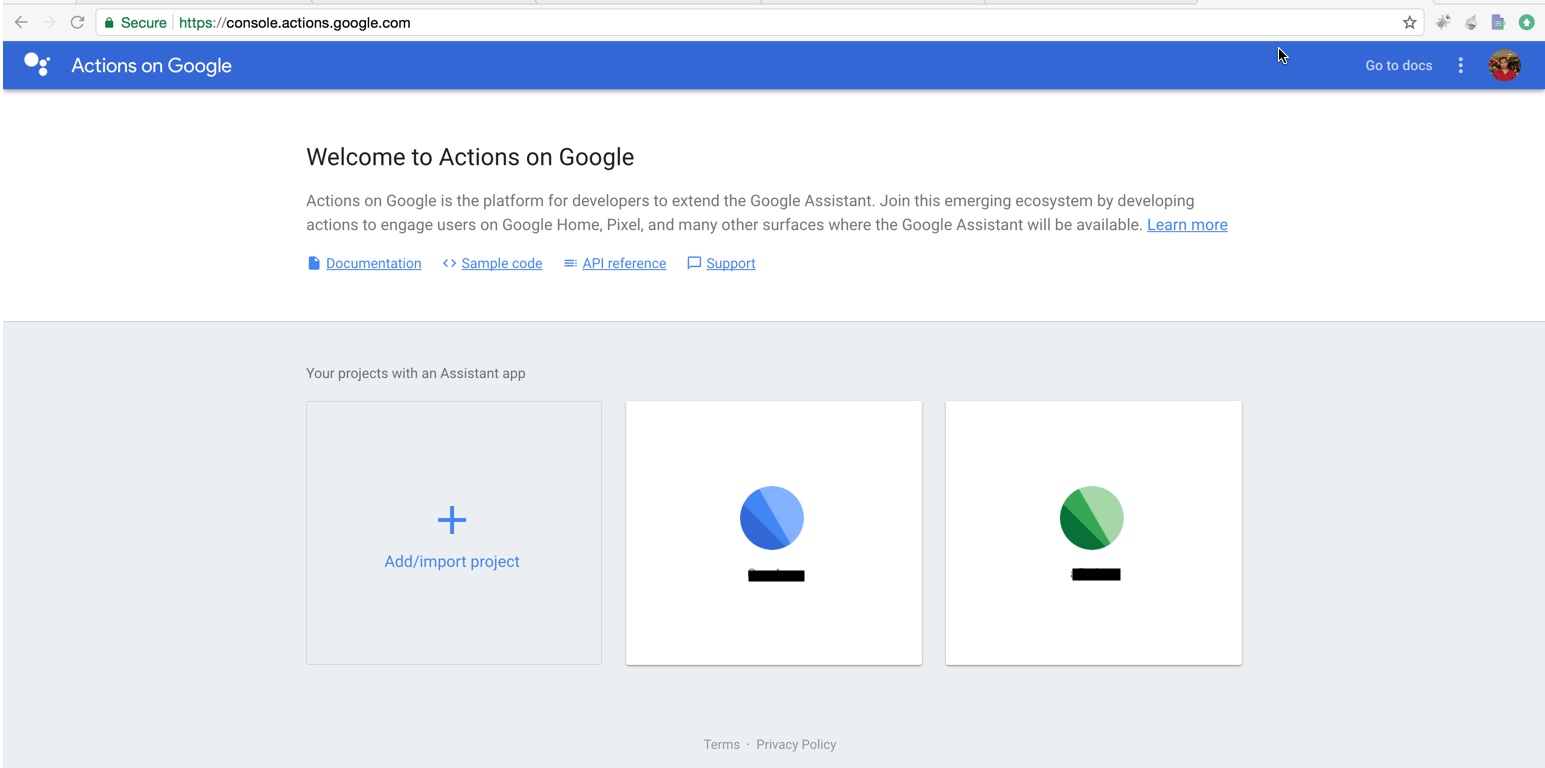
- Now click Add/ Import in the console
- You will be prompted for the project name
- Lets name it as fitness and specify the country you reside in.
- Once our fitness project is created, it will ask for the options we would use to build our chatbot.
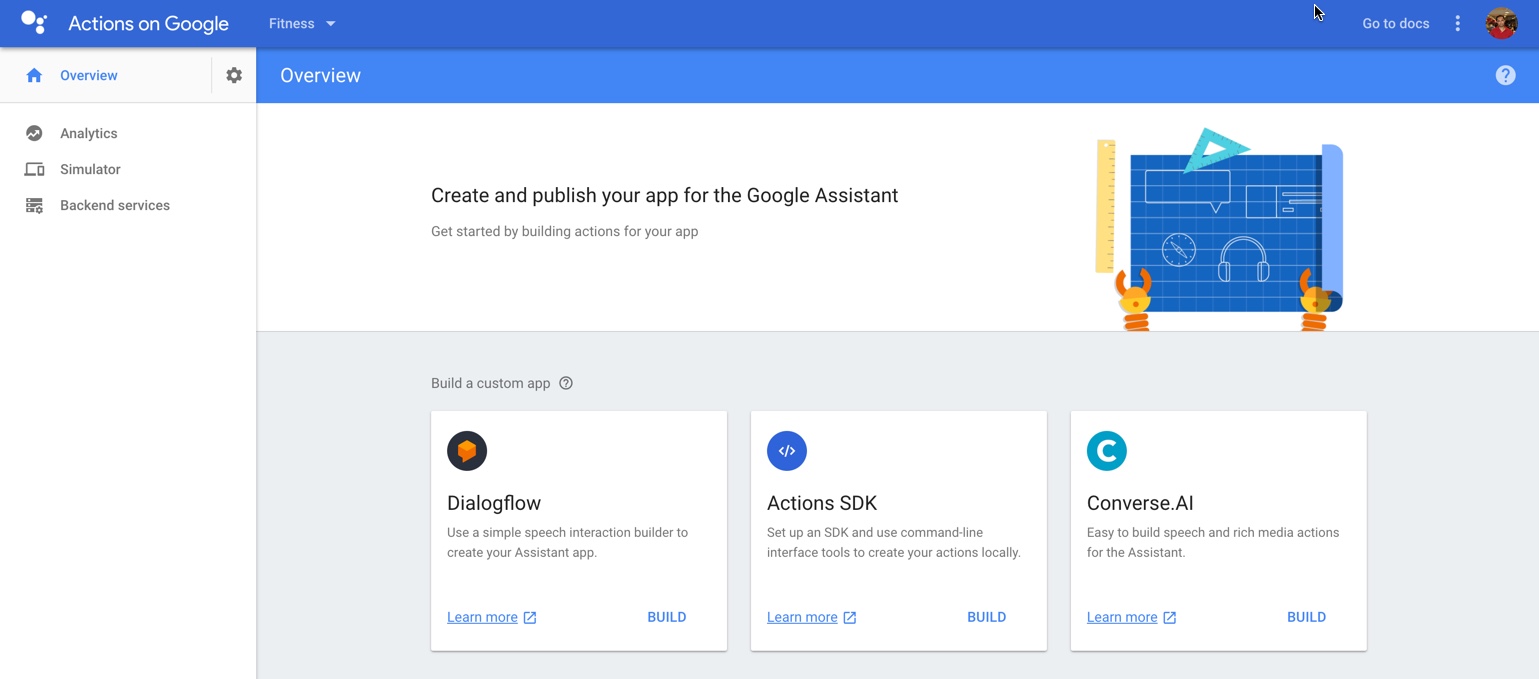
- Lets choose Dialogflow
- Click build and you will be taken to a popup screen, click create actions on dialogflow.
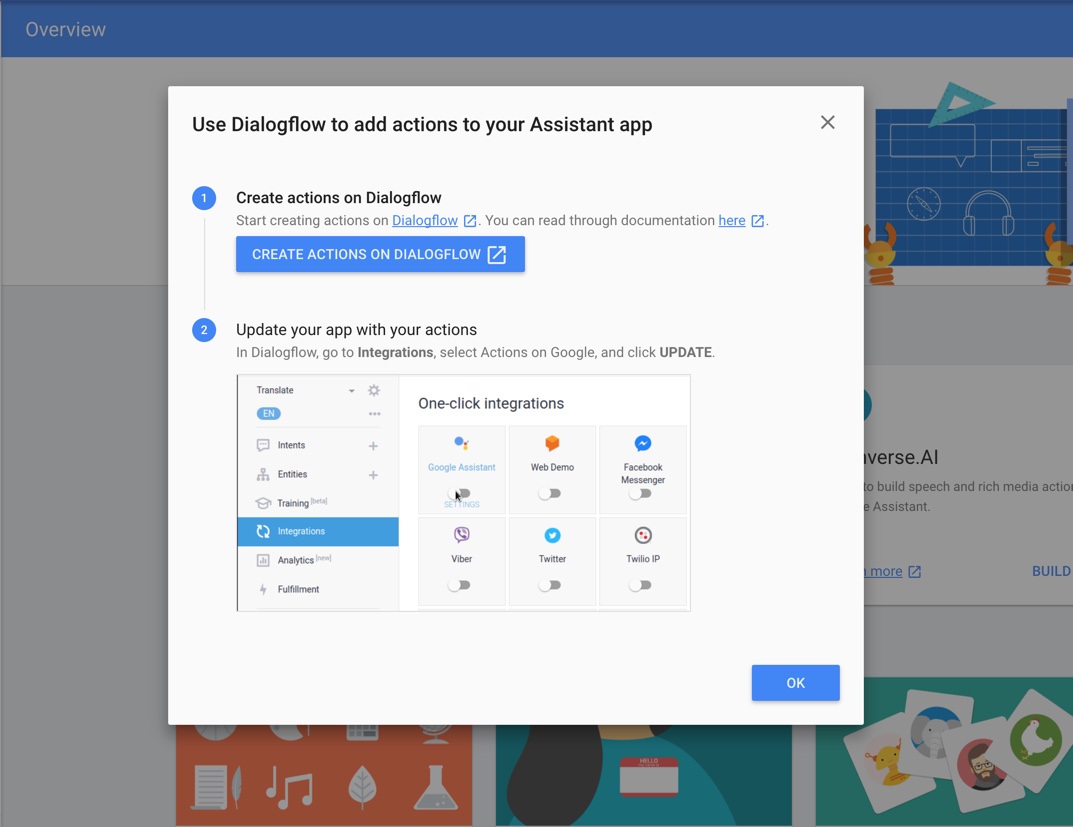
By clicking Create Actions on Dialogflow, you will be taken to the console of the dialogflow website where you can provide some additional information to your agent, in our case the agent will be fitness.You can provide Description, select language and timezone and save your agent.
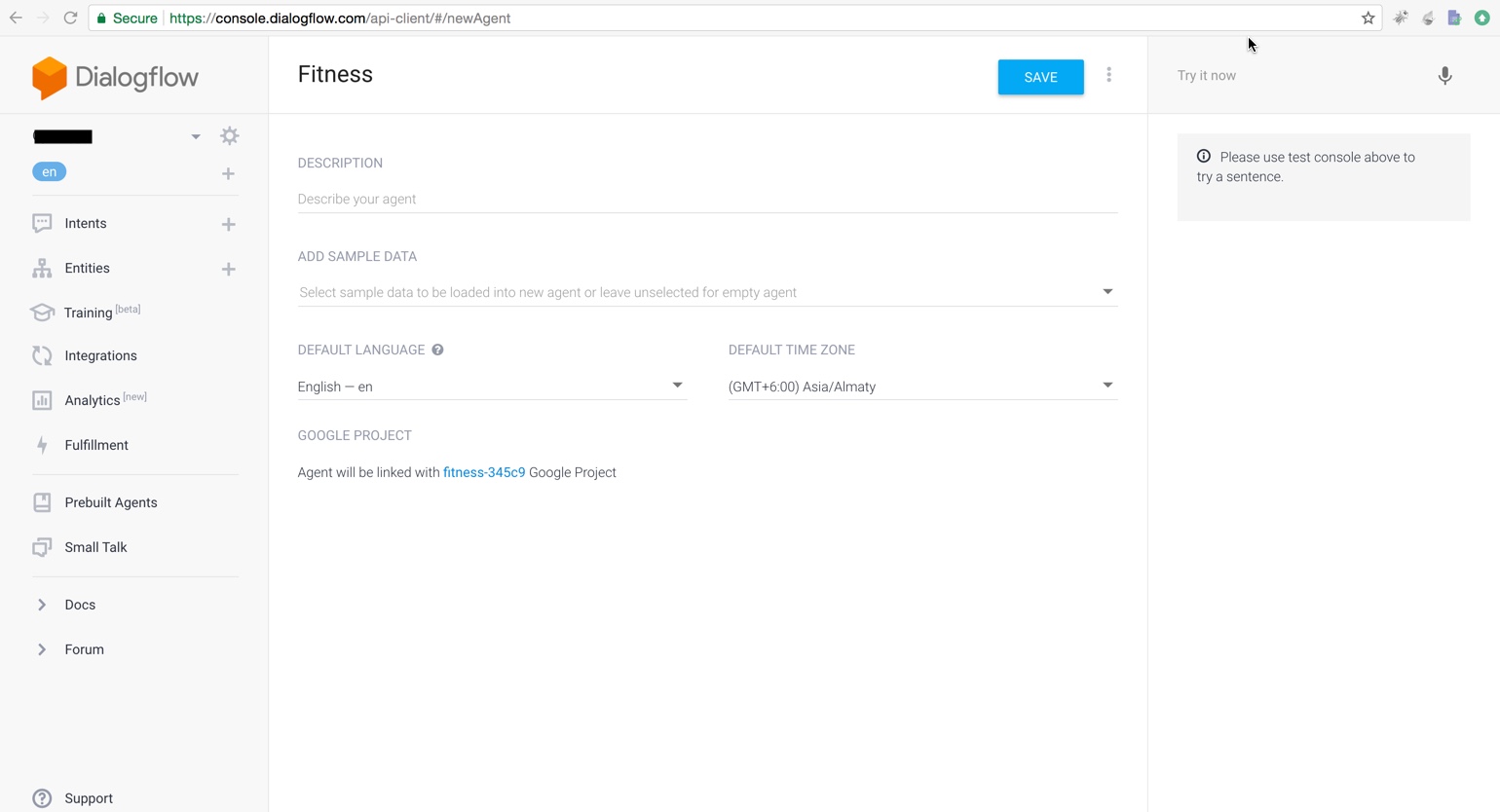
Note: There will be a seperate project created in the google cloud platform related to the fitness app automatically.
Entities
Once the agent is saved, you will now be able to create intents and entities. For reference there will be default welcome and the fallback intent in the intents page. you can change or delete or use the same intents.
Before we start creating an intent, we shall create an entity. Entity is a place where we can create synonyms for words, telling the agent how to intepret different people converse differently about the same topic.
Lets create some entities for fitness app
- Click Entities tab and click create entity
